
The ABC's of HTML
This course will attempt to explain what HTML is and how to create a basic HTML
document for use on WWW servers. We will go over the essential parts of an HTML
document as well as discuss some of the most commonly used options available.
There are many more complex components to HTML that we will not be able to cover
here, due to time constraints. What we will do is teach you how to create an
HTML document that includes the following:
- Titles
- Headers
- Page Formatting
- Character Formatting
- Images
- Links
What is HTML?
HTML stands for HyperText Markup Language. What this means is that by embedding
control characters in a file you can determine the way text, images, and links
are shown in a WWW document. These characters specify where information, like
text, will go and what it will look like. In order for a file to be considered
an HTML file it must contain the following:
- <html> at the beginning and end of the file
- <title> Title </title>
- must be called filename.html
The HTML control characters are called tags. These tags are started
with the < symbol and are ended with the > symbol. Once
you have a tag set, it is like turning on the mark. Many marks
have to be turned off too. To turn off a tag (ex. <tag>) you will
add a / character to it (ex. </tag>).
Course Contents:


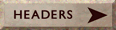


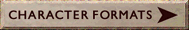


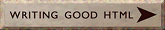

The National Center for Supercomputing Applications
University of Illinois at Urbana-Champaign
[email protected]
Last modified: April 2, 1997


![]()