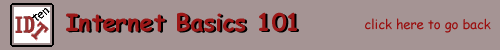| .arc |
Compressed archive. |
| .au |
audio (sound) file |
| .bin |
binary file |
| .btoa |
Binary to ASCII. |
| .cpio |
Archives created by UNIX CPIO tape archiving program. |
| .doc |
document file (program specific) |
| .exe |
PC executable file |
| .gif |
Graphics Interchange Format file. |
| .gz or .z |
Compressed archive file. |
| .Hqx or .hqx |
Macintosh BinHex compression format. |
| .html or .htm |
hyper text markup language (web document) |
| .jpg or .jpeg |
Joint Photographic Experts Group (JPEG) format. |
| .lha or .lzh |
DOS compressed archive. |
| .mov |
movie file (quicktime) |
| .mpg or mpeg |
Motion Picture Experts Group (MPEG) format. |
| .pdf |
Portable Document Format (adobe acrobat reader) |
| .pit |
Compressed file created by Macintosh PACKIt3.1.3. |
| .ps or .PS |
PostScript document. |
| .qt |
Quick Time video format |
| .sea |
A Macintosh self-extracting archive. |
| .shar or .sh |
A Shell archive created by UNIX SHAR. |
| .sit |
Compressed Macintosh file. |
| .tar |
Compressed files. |
| .tif |
Tagged Image Format File. TIFF files come in various versions. |
| .txt |
Text file. Should be plain ASCII file. |
| .uu or .uue |
A binary file in ASCII format. |
| .wav |
PC sound file |
| .Z |
A unix compressed file. |
| .zip |
Compressed archive file. |