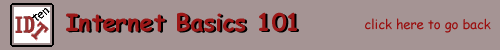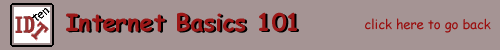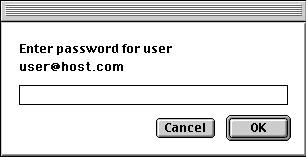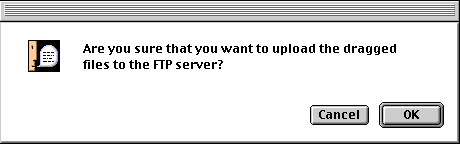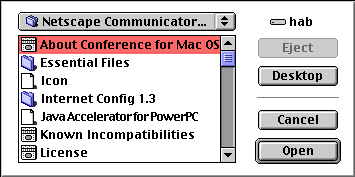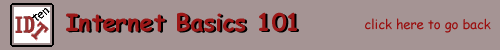 |
Question: What is FTP? |
Answer: The process of uploading or downloading (copying) files
from one computer to another over the internet. FTP stands for File Transfer
Protocol. |
Using Netscape Navigator... (the shortest and least complicated way
I can think of - to show you how this works.)
If you would like to use a Netscape Navigator to send files to your
account, follow these steps:
-
You must be connected to the internet and have someplace to send files.
-
Open Netscape Navigator.
-
In the location (where you usually type in a URL) type in the following:
ftp://[email protected]
-
When you request a connection to an FTP site you will be prompted for a
password. A window similar to the one below will appear.
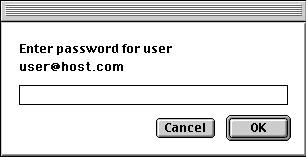
-
Type in your password and click OK.
-
A listing of files in your directory should now be displayed. You should
now be able to send the file to your network drive by: finding the file
on your hard drive, clicking and holding on the file, and dragging it inside
the open Netscape window.
Netscape will ask you to make sure you really want to upload the
file.
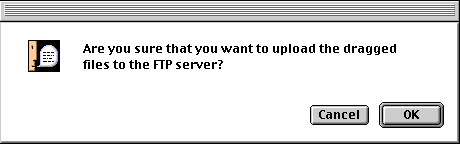
-
Click on OK, and the file will be saved to your network drive. The file
still exists on your local drive - it was COPIED to your network space.
That all there's to it.
If dragging a file to the open window did not work try this:
-
Click on the File menu and choose the Upload option. A window similar
to this will appear.
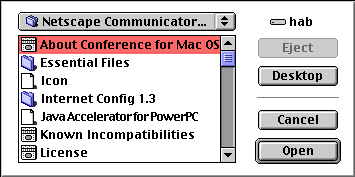
-
Find the file on your computer that you want to save to your network drive,
and double-click on it. It then be uploaded to your network drive.
Question: How can I create a new directory using this method?
Answer: Create a new folder on your computer with the name that
you want on your ftp site. By copying that folder - a directory will be
created.
Question: Where can I upload files to?
Answer: You need to have an account somewhere to upload files.
Most anonymous ftp sites do not have permissions set to accept guest uploads.
Question: Is this the best way to ftp files?
Answer: No - but it is the quickest and easiest way to explain.
The best way is to use an actual FTP program. There are several available.
Again - Netscape is already on most people's hard drives.
Question: What do you recommend for a ftp program?
Answer: Fetch - for the Macintosh. WS_FTP for the Windows platform.
299